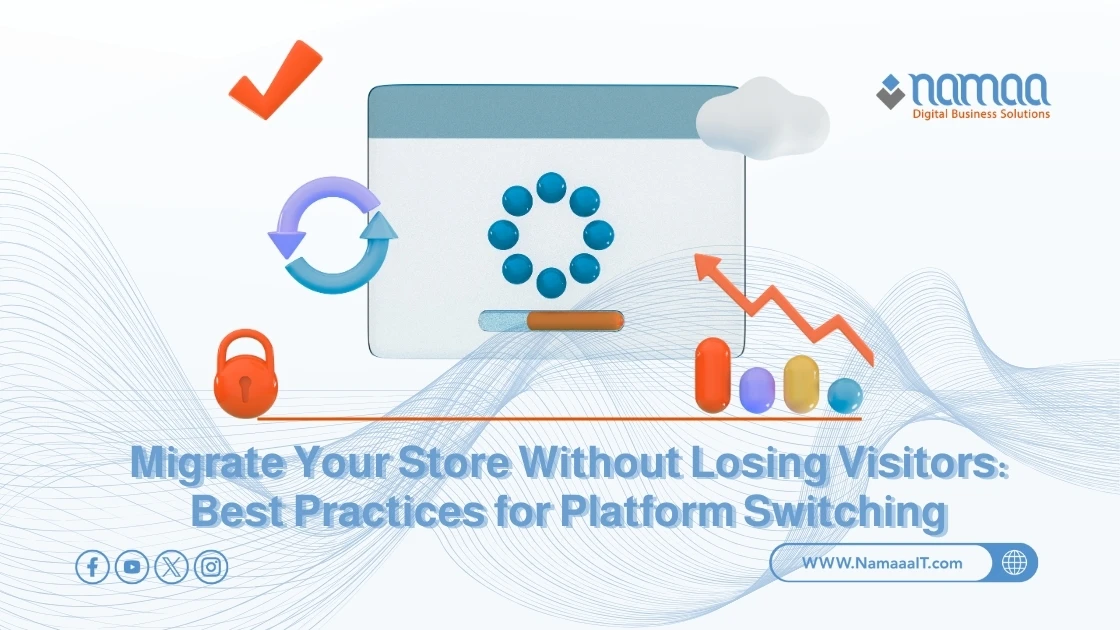Migrating your online store to a new platform is a critical step that can open up broader opportunities for your business to grow. However, it comes with major challenges—most notably, the risk of losing current visitors and customers. Any flaw in the migration process—whether it's in link redirects, data transfer, or maintaining search engine rankings—can lead to a significant drop in traffic and sales.
That’s why it's crucial to follow best practices to ensure a smooth transition that retains your audience and strengthens your digital presence. This includes a thorough audit of your current store, precise planning of the new URL structure, flawless execution of redirects, and preserving SEO elements like titles, meta descriptions, and image alt texts.
Why Consider Migrating Your Online Store?
At some point, you may realize that your current platform no longer serves your business goals effectively. Perhaps your business has grown and now requires more advanced tools, or you’re facing customization limitations, or costs are no longer justified by what you're getting.
Many store owners start on quick and easy platforms like Shopify or Wix, but later seek more flexibility through solutions like PolarisMAX or Magento. Sometimes the motivation is performance-related—slow site speed or poor customer support may prompt a switch.
In other cases, the reason may be purely technical: limited compatibility with local payment gateways, integration challenges with accounting systems, or the need to expand into new markets that require multilingual and multicurrency features. Strategic brand repositioning might also lead to a redesign and more professional user experience.
Migration doesn’t always stem from failure or issues; often it’s a natural evolution in the lifecycle of an e-commerce business. The key is understanding what you’re missing now and what you’ll gain tomorrow. The decision should be deliberate—not impulsive—because migrating without a clear goal can be a costly gamble. Thinking about migration should spark a deeper strategic conversation about your store’s future—not just a technical decision.
Common Risks When Switching Platforms
Migrating between two different e-commerce platforms might sound simple in theory but is practically filled with pitfalls. The biggest risk is losing traffic, especially if 301 redirects from old to new URLs are not precisely configured. Without this step, visitors from Google or older links won’t reach your pages, which hurts both traffic and sales.
Another risk is losing crucial data like customer reviews or previous order details if the databases aren't accurately transferred. User experience can also suffer if the new platform is slower or harder to navigate. A common mistake is transferring content without maintaining SEO standards like titles, meta descriptions, and alt texts, which can lead to a drop in search rankings.
Technically, you might face compatibility issues with old plugins or different payment gateways. If the store isn’t thoroughly tested before launch, bugs may surface directly to visitors, damaging your credibility. Even order-related emails might stop functioning if not properly reconfigured. In short, migration is not just copy-paste—it requires precise preparation and deep understanding of both the source and destination platforms. Any rush without planning can cost you your audience, data, and even your brand reputation.
Full vs. Partial Store Migration
When considering migration, you need to define the type: full or partial?
Full migration involves transferring everything: products, pages, database, design, plugins, and content to the new platform, with complete shutdown of the old one. It’s ideal for starting fresh with a comprehensive system but demands more time, meticulous planning, and technical preparation.
Partial migration transfers only select elements like products or inventory while keeping the design or functionality partly on the old platform. This is often used to test a new platform without full risk or for gradual migration due to operational needs.
For example, you might link the new system to inventory management while keeping the storefront temporarily unchanged. Partial migration is also useful when different departments handle separate sections or when the store is too large to migrate at once. But be careful—partial migration can create data sync complexities and live update issues. The best option depends on store size, product type, organizational structure, and available technical resources. Understanding the difference is a key first step in defining the project scope and estimating required costs and resources.
How to Create a Comprehensive Store Backup
Before you do anything, make sure you have a full, up-to-date backup of your store. This is not a luxury—it’s a basic line of defense in case anything goes wrong. Start with the database, including customer info, orders, products, categories, comments, and passwords. Ensure your backup includes not only current data but recent configuration and plugin updates.
Then copy media files like product images, videos, and attachments. These are usually stored separately from the database, so don’t overlook them. Also save the platform settings: payment, shipping, taxes, templates, and custom plugins. Some platforms offer built-in backup tools (like Shopify Backup or WooCommerce Export), but it's best to use a trusted external tool or perform manual backup with a tech team if needed.
Store the backup in a secure, off-server location—ideally cloud storage like Google Drive or Dropbox with data encryption. Don’t rely on a single copy; make at least two backups stored in different locations. Finally, test the backup in a staging environment before migration. An untested backup is as good as no backup.
Best Practices for Migrating Between Platforms
Switching platforms is delicate and must be carefully planned and executed. Random execution can damage SEO, cause data loss, or even take the site down. But following best practices can turn this challenge into an opportunity to boost performance, user experience, and sales.
Assess your current state and set goals
Ask yourself: why am I migrating? Performance? Customization limitations? High costs? Lack of support? This evaluation helps set migration priorities. Don't migrate just to experiment—set goals like speeding up the site, improving SEO, adding multilingual support, or integrating with advanced accounting tools.
Create a detailed migration plan
Don’t start without a comprehensive plan covering data to migrate, timeline, human and tech resources, responsibilities, and pre/post-launch tests. Include a testing schedule, a contingency plan, and direct communication lines with support teams from both platforms.
Accurate content transfer
Content migration isn’t just copying products and articles. Preserve URL structure, titles, meta descriptions, product images, and alt texts. These affect your SEO rankings. Keep old URLs when possible, or create precise 301 redirects from old to new pages.
Set up a staging environment
Before launching the new store, create a staging version mirroring the live site. Test everything: order flow, browsing, search, payments, and integrations. A staging site helps you catch errors without affecting real users.
Implement 301 redirects precisely
Permanent redirects are crucial for keeping Google traffic. Any old URL not properly redirected will show an error, hurting rankings and disappointing visitors. Use tools to map all old URLs and create a complete redirect chart.
Communicate with your customers
Let customers know you’re upgrading the system and assure them their accounts and data are safe. After launch, email them about the new features or offer a welcome discount. Involving your customers builds loyalty and prevents confusion.
Monitor performance post-migration
Launch isn’t the end. Monitor performance—speed, orders, SEO, technical issues. Use Google Analytics, Search Console, and heatmaps to assess user behavior and detect weaknesses.
In short, best migration practices rely on three pillars: planning, precision, and testing. Rushing is a costly risk. A smart migration can do more than maintain traffic—it can multiply your results.
Tools to Track Old and New Links
Tracking old and new URLs is vital to avoid losing visitors during migration. This ensures correct 301 redirects and protects your SEO rankings. Fortunately, there are excellent tools to help.
Screaming Frog SEO Spider is one of the best for URL structure analysis. It extracts a full list of all current site pages, including internal and external links and response codes (404, 301, etc.). After migration, you can crawl the new site and compare results.
Google Search Console is also essential. Once linked to your store, it shows which URLs were driving traffic from Google and alerts you about missing pages post-migration or crawl errors.
Ahrefs and SEMrush (paid tools) offer deep backlink tracking and traffic source analysis to help retain valuable external links.
With these tools, you can ensure that visitors—whether from search engines or external sources—always reach the right destination on your new store.
Summary
✅ 60% of store owners migrate due to technical limitations or underperformance relative to business needs.
✅ 70% of sites that fail to apply proper 301 redirects see a noticeable drop in Google rankings within 3 months.
✅ Partial migration offers flexibility but increases synchronization complexity by 40% compared to full migration.
✅ 95% of data loss during migration is caused by lack of comprehensive or tested backups.
✅ Tools like Screaming Frog and Google Search Console reduce link errors by up to 80% after migration.