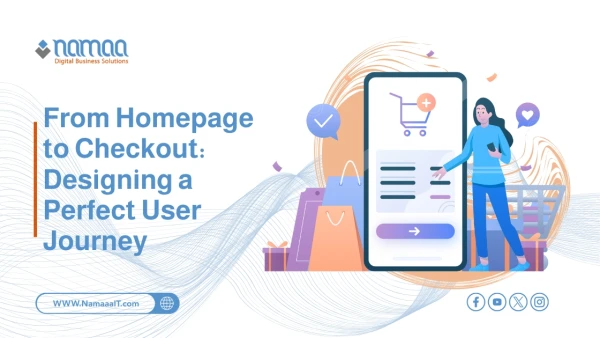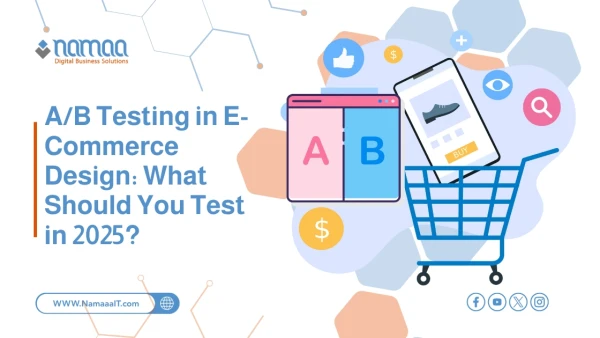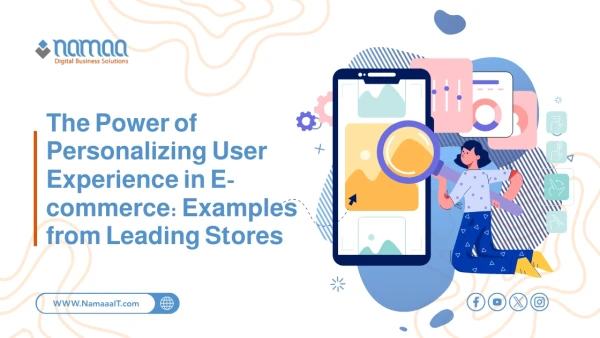If a website takes just a few extra seconds to load, the chances of a visitor completing a purchase significantly decrease, and bounce rates rise. Moreover, search engines like Google use site speed as a key ranking factor. This means designing for speed isn’t just a visual enhancement—it’s essential for increasing revenue and improving visibility in search results. In this article, we explain how speed affects business performance and what should be considered during the design phase to achieve the best results.
What Is Page Load Speed and Why Is It Crucial?
Page load speed refers to the amount of time it takes for a user’s browser to fully load and display all the content of a website after clicking a link. This includes text, images, code, and interactive elements. Speed is typically measured in seconds—and the lower the time, the more effective the website. Page speed is critical because users don’t wait. If a page takes more than three seconds to load, a significant number of users will leave before even seeing your content. That’s not just a lost visitor—it’s a lost sale, engagement opportunity, or even a good search ranking.
It’s not just about the user either. Technically, fast websites are favored by search engines, which see them as more efficient. A smooth browsing experience encourages visitors to navigate through more pages and stay longer, boosting engagement and loyalty. In short, page speed influences everything: first impressions, user experience, marketing performance, and brand credibility. That’s why it should be treated as a top priority in any web design or development project—not as a minor technical detail.
The Link Between Site Speed and User Experience
Visitors may not clearly express their expectations, but they act immediately when they aren’t met. From the moment they land on a website, they begin judging performance based on what they see and feel. If the page takes too long to load, frustration sets in, and a negative impression forms quickly. Today’s users—especially mobile users—expect instant responses. They want content to appear within one to two seconds and start interacting without obstacles.
However, the impact of speed on user experience goes beyond load time. Slow-loading images, delayed button responses, or lagging visual elements all contribute to poor experience. Even with great content, this sluggishness can drive users away. Worse, that negative impression can affect how users perceive your product or service, reducing the chance they’ll return in the future.
On the other hand, fast websites give users a sense of efficiency and professionalism. It builds trust and encourages them to explore more, read content, and potentially take actions like purchasing or signing up. A superior user experience begins with fast loading—and everything else in the design and content strategy builds upon it.
Learn About: A/B Testing in E-Commerce Design
How Seconds of Delay Affect Conversion and Sales
Even a one-second delay in page load time can cause direct losses in revenue. Multiple studies have shown that each additional second can reduce conversion rates by up to 7%. To put it plainly, if your site generates $1,000 in daily sales, a one-second delay could cost you $70 daily—or over $25,000 annually. This impact is even greater for high-traffic sites or those running continuous marketing campaigns.
When pages take too long to load, users tend to drop off, especially in critical steps like the shopping cart or checkout page. Delay creates doubt and increases the likelihood of cart abandonment. Users don’t want to wait—they expect instant responses to every click. Similarly, slow performance affects interactions with sign-up forms, promotional offers, and product browsing.
Users view slow websites as a sign of poor performance, which translates into distrust of the product or service quality. Website speed isn't just a technical factor—it’s a direct tool for persuading visitors and converting them into customers. Businesses that invest in speed improvements often see noticeable increases in sales and customer engagement, clearly demonstrating that technical performance is deeply linked to commercial success.
How Does Website Speed Affect Search Engine Ranking?
Search engines—especially Google—use page load speed as a ranking factor. Since 2010 for desktop and 2018 for mobile, speed has officially been part of Google’s ranking algorithm. That means faster sites have a better chance of appearing on the first page, especially when all other SEO factors are equal.
It’s simple: Google wants to offer users the best experience, and slow websites ruin that. If Google notices that users leave your site quickly or don’t interact due to slow performance, it will assume your site isn’t meeting user needs—and your rankings will drop. Page speed also affects crawl rate, which is how many pages Googlebot can index during a certain time. Slower sites reduce crawl efficiency, affecting content indexing and visibility.
Additionally, speed is closely tied to other SEO factors like bounce rate, session duration, and pages per session. These all reflect user experience—and speed is the foundation. Ignoring it means missing out on visibility and audience reach.
Learn About:Data-Driven Product Launch Plan for E-commerce Stores
Key Performance Metrics for Page Speed
To improve your website’s speed effectively, you must monitor specific performance metrics that reflect different parts of the loading experience. The most important metrics are:
- Largest Contentful Paint (LCP): Measures the time it takes for the largest visible content element (usually a large image or block of text) to appear. Target: less than 2.5 seconds.
- First Input Delay (FID): Measures the time from the user’s first interaction (e.g., clicking a button) to the browser’s response. Target: less than 100 milliseconds.
- Cumulative Layout Shift (CLS): Tracks unexpected layout shifts during page load. Target: less than 0.1 to ensure visual stability.
- Time to First Byte (TTFB): Indicates how long it takes for the server to start delivering data. Reflects backend performance.
- Total Blocking Time (TBT): Measures how long the page is unresponsive during load due to heavy JavaScript or interactive elements.
Monitoring these metrics gives you a detailed understanding of your site’s performance and pinpoints where delays occur. Speed improvements should be based on real data, not just a “feeling.” Each metric represents a different facet of user experience, and together they paint a full picture of performance.
Free Tools to Measure and Improve Your Website Speed
Improving site speed doesn’t require paid tools or complex resources. Several free tools provide accurate analytics and practical recommendations:
- Google PageSpeed Insights: Offers detailed analysis for both mobile and desktop. Evaluates Web Vitals and gives specific improvement tips.
- GTmetrix: Shows detailed data about load time, page size, and request counts, with easy-to-read charts. Also allows testing from different locations.
- WebPageTest: Allows advanced testing with step-by-step video loading analysis and breakdowns of each loading stage.
- Lighthouse (via Chrome DevTools): A powerful tool built into Google Chrome for analyzing performance, accessibility, and SEO.
- Pingdom Tools: Focuses on full load times and identifies requests that slow the site down.
Each tool gives a different perspective, so it’s best to use more than one for accurate, comprehensive results. The key is to monitor improvements over time—not just take a one-time report. Speed is a variable metric and must be watched consistently, especially after any site updates.
Common Mistakes That Slow Down Your Website (and How to Avoid Them)
Website slowness usually results from avoidable errors. Some of the most common include:
- Unoptimized Images: Uploading full-sized images without compression slows down the page. Use modern formats like WebP and compress images before uploading.
- Unoptimized Code (JavaScript and CSS): Large or uncompressed files delay loading. Combine and minimize files and use lazy loading for non-critical scripts.
- Weak Hosting Services: A slow server increases TTFB and drags down all metrics. Choose a high-performance host that uses CDN and supports speed optimization.
- Plugin Overload: On platforms like WordPress, too many plugins—especially outdated or unsupported ones—can slow things down. Regularly audit and keep only essential plugins.
- No Caching: Reloading pages from scratch every time wastes time and resources. Implement caching systems to greatly enhance performance.
Avoiding these mistakes gives your website a real chance to be faster, more stable, and more successful in reaching its goals—whether sales or engagement.
Case Studies: Companies That Increased Sales by Improving Speed
Improving website load speed is not just a technical fix—it’s a direct investment in revenue and user satisfaction. Multiple case studies show that optimizing performance metrics like LCP and FID leads to significant boosts in sales and conversion rates.
- Vodafone improved LCP by 31% through image optimization and reducing JavaScript. This led to an 8% increase in sales, a 15% improvement in conversion rate, and an 11% increase in add-to-cart rate.
- Swappie, a refurbished smartphone retailer, noticed declining mobile revenue. After optimizing performance, they reduced average load time by 23%, resulting in a 42% increase in mobile revenue.
- Rakuten 24 conducted A/B testing to improve performance, resulting in a 53.4% increase in revenue per visitor, a 33.1% rise in conversion rate, and a 15.2% increase in average order value.
These examples show that improving site speed can significantly enhance business outcomes. By focusing on performance metrics, businesses can elevate user experience and boost revenue.
Summary
✅ Vodafone improved LCP by 31%, leading to an 8% increase in sales, 15% rise in conversion rate, and 11% more products added to cart.
✅ Swappie cut page load time by 23%, resulting in a 42% boost in mobile revenue.
✅ Rakuten 24 used A/B testing to improve speed, gaining a 53.4% increase in revenue per visitor.
✅ The same Rakuten test also showed a 33.1% rise in conversion rate and a 15.2% increase in average order value.
✅ Optimizing metrics like LCP and FID leads to direct growth in digital sales.
✅ Fast-loading sites saw lower cart abandonment and higher engagement.
✅ Speed improvements don't always require a full rebuild—simple tweaks like image compression and script optimization can make a big difference.