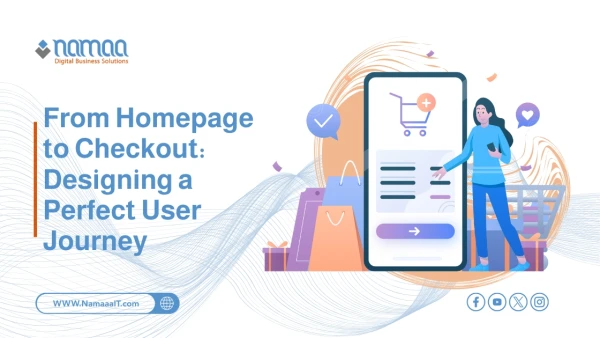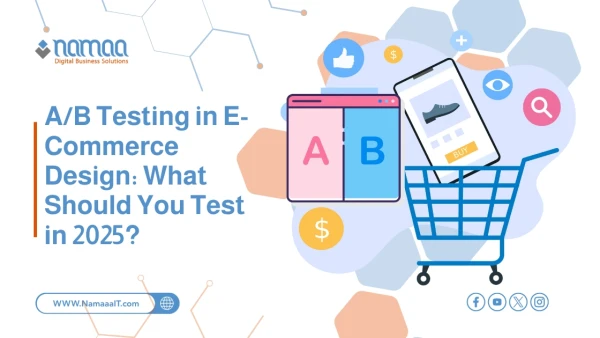Imagine a user visiting your website for the first time. You have only five seconds to prove that your site is trustworthy. Yes, five seconds determine whether the visitor stays or leaves for a competitor. In the online world, trust is not a luxury — it's a necessity. This is where the concept of trustworthy website design comes into play — a design that doesn't just grab attention, but sends immediate signals of professionalism, security, and credibility. In this article, we’ll reveal how smart design elements can make this crucial first impression in the blink of an eye and turn a passing visitor into a loyal user.
Why Is a Trustworthy Website Design Important?
In the digital age, users don't give away their trust easily. It’s not just about what you say, but how you present yourself. Trustworthy design is no longer just a visual preference — it’s a strategic necessity. The moment a visitor lands on your website, they unconsciously start judging your credibility based on what they see in the first few seconds. Is the design professional? Are the colors comfortable to the eyes? Is the content well-organized? Is the navigation simple and smooth? All these elements together form a snap judgment: Is this site worth staying on, or should I leave right away?
Your website is your first representative to your audience. Whether you’re a business, a blog, an online store, or even a personal project, having a trustworthy design can influence purchase decisions, subscriptions, or even whether a visitor continues reading. Trust impacts every step of the user journey: from first impressions, to engagement, to conversion, to loyalty. Poor design doesn’t just create a bad experience — it sends a message that the site may not be secure or trustworthy.
In a digital environment full of scams and fake websites, users have become more cautious. They subconsciously look for trust indicators: clean layouts, visual balance, clear language, and contact information. Your site may offer the best product or content, but if it doesn’t look trustworthy, most users will leave without giving it a chance.
How to Design a Trustworthy Website
1. Professional Visual Identity
Your visual identity is the first thing a visitor sees — and the first impression they form. The logo should be clear and high quality, working in harmony with a cohesive color palette that reflects the brand's personality. Choose colors that evoke calm and professionalism (like blue, green, or gray) and avoid overly bright or aggressive colors. Using consistent fonts and button styles across the site reinforces consistency and suggests thoughtful design.
2. Keep the Design Simple and Easy to Navigate
Simplicity doesn’t mean emptiness — it means clarity. A complex or cluttered design can confuse users and cast doubt on your credibility. Navigation should be clear and straightforward, with a navigation bar that visibly lists the main pages — no guessing required. The homepage should answer three key questions right away: Who are you? What do you offer? Why should the visitor trust you?
3. Make the Site Fast and Responsive
One of the quickest ways to lose user trust is with a slow or glitchy website — especially on mobile. More than half of users browse via mobile devices, so your design must be responsive and perform well on all screen sizes. Speed is a trust signal: if your page takes longer than 3 seconds to load, there’s a high chance the user will bounce without a second thought.
4. Use Real, High-Quality Images
Images are one of the strongest tools to build trust. Real photos of your team, office, products, or even customers add credibility and authenticity. Avoid overly staged or stock images, as they may make the site feel generic or fake. Also, ensure your photos are high resolution — blurry or small images suggest carelessness.
Learn more: Best Free and Open-Source E-Commerce Platforms
5. Clearly Display Trust Elements
There are specific elements users subconsciously look for to decide whether a site is trustworthy. These include:
Customer Testimonials: Real reviews from previous users add significant credibility.
Partner Logos: Displaying logos of well-known companies you work with sends a message of trustworthiness.
Privacy Policies & Data Protection Links: Especially important if you're collecting user data.
SSL Certificates: Indicators like a lock icon next to the URL assure users the site is secure.
Clear Contact Information: A phone number, email, or even physical address can boost trust.
6. Use Clear, Human Language
The language on your website should be understandable, friendly, and direct. Don’t use technical jargon or overly promotional language. People trust those who speak to them honestly and clearly. Keep your core messages short and persuasive without exaggeration. Even your “About Us” page can build trust if written with a personal, authentic tone.
7. Create a Predictable and Smooth Experience
A trustworthy design makes the user feel like they instinctively know where to find what they need. Don’t reinvent the wheel unless there’s real value in doing so. Menus, forms, buttons, and the checkout process should follow familiar logic. The smoother the experience feels, the more confidence the visitor will have in your site.
8. Keep Content Updated
A neglected website is a red flag. Make sure to regularly update dates, offers, and company news. A blog that hasn’t been updated in a year or a blank “News” page may make the user think the site is abandoned or inactive.
Learn more: How to Track Website Performance
How Website Design Affects Purchase Decisions
Design is more than just a pretty face — it’s a key element in guiding user behavior and purchase decisions. When visitors arrive at your site, they form an opinion within seconds. That opinion directly impacts their trust in you and their likelihood of making a purchase. A messy or unprofessional design can cause doubt about your site or product. In contrast, a clear and clean design fosters trust and comfort, making it easier for users to commit.
Design elements that influence purchase decisions include everything from colors and fonts to speed and responsiveness. For example, blue often conveys security and trust, while red can prompt urgency, like “Buy Now.” Clear, high-quality product images, visible pricing, and payment options help users decide quickly. When a site feels well-structured and intuitive, users associate that with product quality — which boosts conversions and sales.
Measuring the Impact of Your Design on User Trust and Satisfaction
You can’t improve what you don’t measure. To understand how your design impacts user trust and satisfaction, you need to track real performance indicators. These include:
Bounce Rate: If users leave quickly, it may point to a trust or design issue.
Session Duration & Pages per Session: Show how comfortable and engaged users are on your site.
Tools like Google Analytics and Microsoft Clarity help you monitor user behavior in detail: where they click, where they go, and when they leave. This helps you identify which pages are losing trust and how to fix them. You can also use simple post-visit surveys like: Did you find what you were looking for? or Do you trust this site? — to gather valuable feedback.
A/B testing different page designs can show which version performs better in terms of interaction or conversion. Repeat visits and returning customers also give strong signals about user satisfaction and the level of trust your design builds.
Building a trustworthy design isn’t a one-time task. Continuous review, updates, and measurement ensure your site remains trustworthy over time — even as user expectations evolve.
In Summary:
✅ 75% of users judge a site’s credibility based on its visual design alone.
✅ 94% of first impressions online are directly related to website design.
✅ A fast, responsive site can boost conversions by up to 20% compared to a slow one.
✅ Displaying customer testimonials and reviews can increase trust by up to 72%.
✅ A responsive design enhances mobile UX — with 60%+ of visits coming from mobile devices.