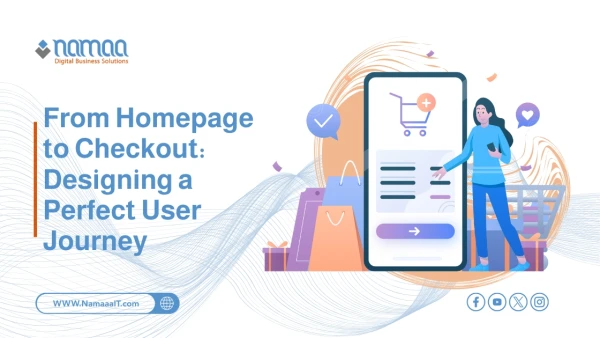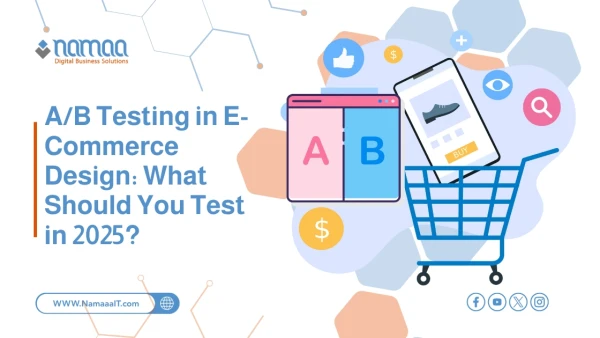In the world of apps and websites, user experience (UX) isn’t a luxury—it’s a decisive factor for your project’s survival.
Users don’t wait or make excuses; if they face complexity or confusion, they simply leave. Many companies lose customers not because of their product or service, but due to a confusing design or a bumpy user journey. The mistakes might seem small—a vague button, long load time, or a tedious sign-up process—but they lead to serious consequences: user drop-off, disengagement, or worse, negative reviews.
In this article, we reveal the most common UX mistakes repeated in digital projects and offer practical solutions to fix them. You’ll learn how to understand user behavior, build smooth experiences, and maintain customer satisfaction from the first click to the last interaction. It’s time to stop annoying your users—and start earning their loyalty.
Why Is UX a Critical Factor in Customer Retention?
UX isn’t just about pretty visuals or attractive interfaces—it’s the essence of the relationship between the user and your product. With every interaction, from the first visit to daily usage, the user forms an impression. That impression determines whether they’ll stay—or leave.
Today’s users expect a seamless, fast, and intuitive experience. If they struggle to reach their goal or feel confused, they won’t give a second chance. They’ll simply move to the next alternative, which is often just a click away.
Customer retention depends not only on product quality or pricing but on how comfortable and in-control the user feels while using the platform. A poor UX destroys trust, drives users away, and can even generate negative word-of-mouth. On the other hand, an excellent UX builds long-term loyalty, increases engagement rates, and motivates users to recommend your product.
In a competitive landscape full of alternatives, UX becomes a strategic weapon—the difference between a successful project and one that’s forgotten. That’s why it’s crucial: UX is your smartest tool to win and keep customers in the long run.
UX Mistakes That Cost You Customers (and How to Fix Them)
Mistake #1: Cluttered Interfaces That Distract Users
Overloaded interfaces filled with text, buttons, images, and clashing colors overwhelm the user. Instead of quickly finding what they need, they get lost in a visual mess. This confusion doesn’t just frustrate—it sends a signal that the product is unprofessional or hard to use. In today’s fast-paced world, users want quick access to information or actions. Anything that slows them down is a weakness.
Fix: Embrace simplicity. Use white space wisely, prioritize elements, and avoid showing everything at once. Think like a user: What do they need right now? What can be postponed? A clean interface doesn’t mean an empty one—it means an organized one where every element serves a clear purpose.
Mistake #2: Complicated and Unnecessary Sign-Up Processes
Sign-up is the first step in the user relationship. If it’s painful, it may also be the last. Many apps request unnecessary details upfront—full name, phone number, birthdate, even a profile photo! This friction causes users to quit. Worse, some systems don’t let users explore anything without signing up first. But users want to see value first, then decide if it’s worth registering.
Fix: Keep sign-up as simple as possible—email and password are often enough. Offer quick sign-up with Google or Apple accounts. Better yet, let users experience part of the product before asking them to create an account. Every extra sign-up step must be justified by a real need—not guesses from the marketing or tech teams.
Mistake #3: Slow Load Times or App Responses
Nothing kills UX like waiting. When users click and nothing happens immediately, they start to wonder: Is the app broken? Is there an error? Often, it’s just slow performance. Studies show a mere 2-second delay in page loading drastically reduces retention and conversions. Slowness sends a message: “Our product isn’t ready—or we don’t care.”
Fix: Optimize performance—reduce image sizes, use caching techniques, and improve backend code. Also, add visible loading indicators when needed so users know the system is working. In the end, speed isn’t a luxury—it’s a core part of keeping customers satisfied.
Related: Microinteractions and UX
Mistake #4: Ignoring Mobile Design and Experience
Most users now browse via mobile. If your mobile UX isn’t perfect, you’re losing a major share of your audience. Many sites are designed for desktop then simply resized for phones—without real adaptation. The result? Overlapping elements, unreadable text, and hard-to-tap buttons.
Fix: Apply a “Mobile First” approach. Start designing for smartphones, then scale up to tablets and desktops. Test every interaction on small screens: Is the menu clear? Is the text legible? Is navigation easy? And make sure mobile speed matches desktop performance. Mobile is no longer optional—it’s the primary platform.
Mistake #5: Lack of Guidance and Interactive Feedback
Users need clear signals to understand what’s happening: Were changes saved? Did the payment fail? What’s the next step? Without this feedback, confusion takes over. Many systems assume users will just “get it,” but real UX requires clear guidance. Notifications, tooltips, and action confirmations are essential for building clarity.
Fix: When users click “Delete,” show a confirmation. When a step is completed, display an instant success message. These small interactions build user confidence and control. Good UX leaves no room for ambiguity.
Mistake #6: Unclear Buttons and Interactive Elements
How often do you see a page and wonder, “Where should I click?” Sometimes buttons look like plain text—or vice versa. This common mistake frustrates users and makes them feel lost.
Fix: Make all interactive elements visually clear—distinct colors, good contrast, appropriate size. Even button placement matters. For example, users expect “Next” buttons in the bottom right. Also, make button text specific—don’t just say “Submit” without context. Keep design consistent across all pages, and use familiar icons when needed. The interface should guide the user, not confuse them.
Mistake #7: Skipping User Testing and Ignoring Feedback
Assumptions aren’t a substitute for real data. Many teams design based on what they think users want, without actual feedback. The result? A product full of UX gaps that only show up after launch.
Fix: You don’t need a big budget to test effectively. Simply observe real users as they interact with your site or app. Use tools like Hotjar or FullStory to watch heatmaps and session replays. Check conversion data: Where do users drop off? Which page makes them leave? And don’t ignore support tickets or app reviews—they often contain hidden UX gold. Create a team culture that values constant review and improvement. UX isn’t a one-time task—it’s an ongoing journey.
How to Discover UX Mistakes in Your Project
Spotting UX issues doesn’t rely on intuition—it requires clear tools, real observations, and critical thinking from a user’s perspective:
Test with real users. Don’t assume everything is clear. Watch how people interact with your product. Give them tasks like signing up or buying a product. Note where they get stuck, confused, or ask questions.
Use behavior analysis tools like Hotjar or FullStory to view heatmaps and user journeys. You might find users ignoring a key button—or trying to interact with non-clickable elements.
Review your conversion data: Where do users drop off? What’s the exit page? It might be a technical glitch—or a confusing step.
Read support tickets and app store reviews. They often contain UX insights you’ve overlooked. If multiple users report the same issue, you have a real problem.
Create a review culture inside your team. UX is not a one-time task but a continuous improvement process powered by data and experimentation. Great products are built by constantly asking: “Is this comfortable for the user?”
Summary
✅ 88% of users never return to a site after a bad experience—UX is a key factor in customer retention.
✅ Cluttered interfaces reduce usability by up to 47%, according to visual interaction studies.
✅ 60% of users abandon apps if sign-up is long or unnecessary.
✅ Page load delays of just 2 seconds reduce conversion rates by 53%.
✅ 85% of users expect a flawless mobile experience, and most leave if the design isn’t optimized.
✅ Lack of feedback increases user errors by 30% compared to interfaces with instant notifications.
✅ Sites that regularly test UX improve user experience by 50% within the first 6 months of launch.

.webp)