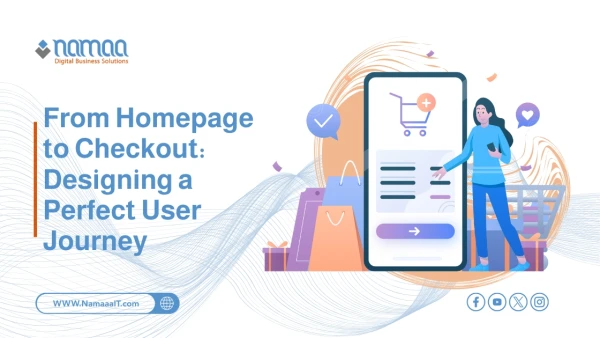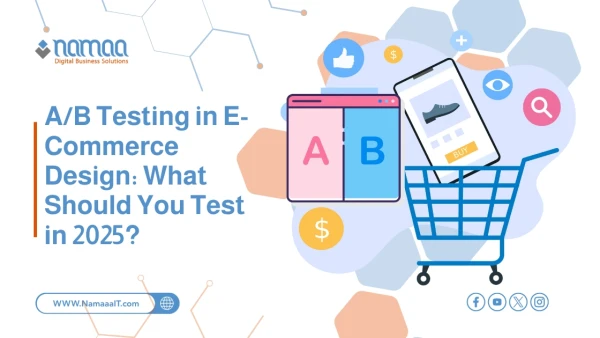Creating a Professional Website from Start to Finish
Having a professional website has become an essential necessity for any business or personal endeavor. It’s not just a web address it’s your digital storefront that reflects your identity and allows you to connect with your target audience. But how do you get started? What are the essential steps to creating a professional website from start to finish?
In this article, we’ll walk you through the steps of building a professional website from the ground up, starting with defining your goals, choosing a domain and hosting provider, all the way to designing, developing, and launching the site. We’ll provide you with a practical guide to help you build a site that meets your needs and achieves your goals efficiently and professionally. Whether you’re a beginner or have some experience, you’ll find valuable insights and useful tools to simplify the creation process. Let’s begin the journey of building your website that reflects your vision and serves your audience.
Steps to Creating a Professional Website from Start to Finish
1. Define Your Goals and Purpose
The first and most critical step before starting your website is clearly defining its goals. Is the site intended to sell products? Provide educational content? Or is it an interactive platform for entertainment? Identifying your website’s purpose will guide every other decision in the design and development process from the type of content to how users interact with it. Clear goals also make it easier to measure your site’s success in the future.
2. Choose a Domain Name
The domain name is your website’s address on the internet. Choosing the right name is very important as it represents your digital identity. The name should be simple, meaningful, and easy to remember. It’s best if it’s short and doesn’t contain complicated symbols or numbers. Also, make sure the domain isn’t already taken and clearly reflects your site’s topic or business.
3. Choose a Web Hosting Provider
Hosting is where your website’s files are stored so visitors can access them online. Choosing a good hosting provider is crucial, as your site’s speed and stability depend heavily on it. There are different types of hosting, like shared hosting, VPS, and cloud hosting, each with pros and cons. Shared hosting is suitable for small to medium websites, while cloud hosting offers better performance and flexibility for larger sites.
Learn about How to Prepare Your Website to Rank in Search Results (SEO) from Day One?
4. Choose a Content Management System (CMS)
After securing your domain and hosting, the next step is choosing a Content Management System (CMS). The best CMS depends on your site’s nature. Popular platforms include WordPress, Shopify, Wix, and Joomla. For beginners, WordPress is ideal due to its ease of use and vast collection of themes and plugins. For online stores, Shopify is a top choice.
5. Design the User Interface (UI) and User Experience (UX)
UI and UX design are key to a website’s success. The interface should be visually appealing and easy to navigate, enabling users to find information quickly. Pay attention to layout, font size, colors, and design elements like buttons and menus. UX focuses on how visitors interact with your site ensure every step is seamless, whether browsing content or completing a purchase.
read more: Successful Website Specifications
6. Content Is King
High-quality content is the foundation of any professional website. Your content should be valuable, clear, and well-organized. For content-rich sites like blogs, organize information into categories and tags for easier navigation. For business sites, use persuasive copy to present products or services compellingly. Keep your content updated and aligned with your brand identity.
7. Search Engine Optimization (SEO)
Even the best content and design won’t help if your site isn’t visible. SEO ensures your site appears in search engine results like Google. Effective SEO involves using relevant keywords, improving site speed, adding proper meta tags, and using internal/external links. SEO is crucial for visibility and attracting visitors.
8. Secure Your Website
Security is essential, especially if your site handles sensitive data like payment details or personal information. Use SSL certificates (shown as "https" in your URL) and activate firewalls to protect against cyberattacks. Also, regularly update all software and plugins to fix security vulnerabilities.
9. Test the Website
Once your site is designed and developed, test it thoroughly before launching. Check page loading speed, ensure all links work, and test on various devices (PC, mobile, tablet) and browsers (Chrome, Firefox, Safari). It’s also important to run security tests to confirm your site is protected.
10. Launch the Website
After testing and confirming everything works perfectly, it’s time to go live. Before launching, double-check your domain and hosting settings to avoid technical issues. Once live, begin marketing your site to attract visitors and potential customers.
11. Maintenance and Updates
Publishing your website is not the end it requires ongoing maintenance and updates. Regularly update content, add new pages if needed, and fix any emerging bugs. Use tools like Google Analytics to monitor performance and ensure you're meeting your goals and attracting the right audience.
12. Digital Marketing
A website won’t succeed without promotion. Digital marketing is essential. Use techniques like Search Engine Marketing (SEM), email marketing, social media ads, and even paid advertising to draw traffic. These strategies boost awareness and engagement with your site.
Creating a professional website from start to finish isn’t complicated if you follow the right steps. From defining your goals and launching the site to continuous optimization and maintenance, each step plays a vital role in your website’s success. By following this guide carefully, you can build a website that meets your needs, provides a great user experience, strengthens your digital presence, and helps you achieve your goals efficiently and professionally.