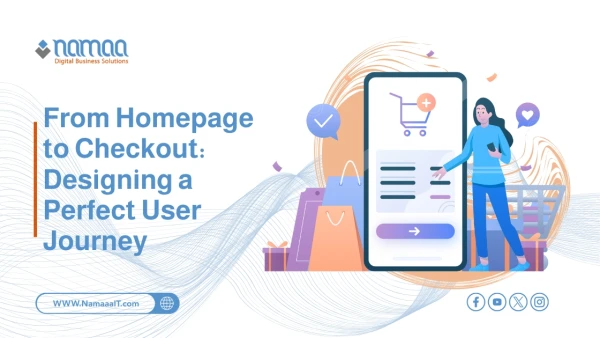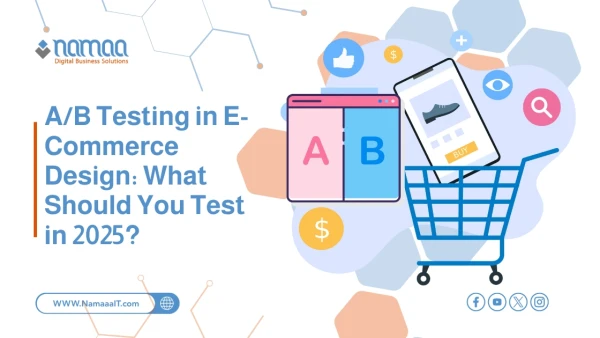Your website is your first impression to the world, and it's the most powerful tool to connect with your target audience and achieve your goals. But what if your website, instead of being a success tool, becomes a burden that holds you back?
The truth is, many websites suffer from critical design flaws that not only ruin the visual appeal but also severely damage the user experience, hurt SEO rankings, and ultimately lead to losing potential customers.
This article aims to highlight 5 of the most dangerous common web design mistakes that you must avoid at all costs. We'll also provide practical solutions to fix them, focusing on how to make your website SEO-friendly so it ranks higher in search results and outperforms your competitors.
Website Design Mistakes
1. Ignoring Website Loading Speed
Why is loading speed a critical factor?
Imagine walking into a physical store and being forced to wait too long at the entrance before you can enter. Would you wait patiently or leave for another store? It’s the same online. Today’s users are impatient; they expect pages to load in a matter of seconds. If your website is slow to load, most visitors will leave before even seeing your content.
Impact of slow websites on user experience and SEO:
High bounce rate: Visitors leave quickly, sending a negative signal to search engines that the site content is poor or the experience is bad.
Lower search rankings: Google considers page speed an important ranking factor. Slow sites are penalized.
Fewer conversions: If your goal is to sell a product, collect user data, or even get someone to read your blog — slow load times will significantly reduce your chances of success.
How to effectively speed up your website:
Optimize images: Compress and reduce file sizes without major quality loss. Use modern formats like WebP.
Minimize HTTP requests: Every element (images, scripts, CSS files) adds an HTTP request. Reduce them.
Use browser caching: Allows browsers to store parts of your site locally to speed up repeat visits.
Enable Gzip compression: To reduce the size of HTML, CSS, and JavaScript files.
Choose reliable web hosting: Cheap, unreliable hosting is a major cause of slow websites.
Use a Content Delivery Network (CDN): Distributes your site across multiple servers globally for faster access.
Limit WordPress plugins: Too many or poorly coded plugins slow down your WordPress site.
Learn more about: Pros and cons of building a site with WordPress
READ MORE: Top 10 Features Your Company Website Must Have
2. Non-Responsive Design Across Devices
What is responsive design, and why is it essential?
Responsive design means your site automatically adapts to the screen size of the device being used—whether it's a smartphone, tablet, or desktop. With mobile internet users now outnumbering desktop users, having a responsive site is no longer optional—it's essential.
How ignoring mobile design affects SEO and UX:
Poor mobile experience: Tiny text, tightly packed buttons, horizontal scrolling—these make mobile browsing a nightmare.
Penalties from Google (Mobile-First Indexing): Google primarily uses your mobile site to rank and index your content. If your mobile version is weak, your rankings will suffer.
Loss of a major user base: Most users now access sites from mobile. A non-responsive design means ignoring a huge audience.
How to ensure your site is fully responsive:
Use responsive frameworks: Like Bootstrap or Foundation for a built-in responsive structure.
Test your site across devices: Use online responsive testing tools or try it manually.
Design mobile-first: Start with mobile layout, then scale up for larger screens. This ensures the best mobile UX.
Make elements flexible: Ensure images, videos, and text containers adapt to screen size.
3. Poor User Experience and Difficult Navigation
What is considered bad user experience (UX)?
User experience refers to the overall impression a visitor gets when interacting with your site. Bad UX means confusion, difficulty finding information, or an unattractive and cluttered layout.
Signs of bad UX and how to avoid them:
Complicated or unclear navigation menus: If users can’t easily figure out how to move around, they’ll leave.
No clear information structure: Scattered, random content makes it hard to find key information.
Hard-to-read text: Tiny fonts, poor color contrast, or long unbroken paragraphs frustrate readers.
No effective search function (especially for large sites): A search bar is crucial for sites with a lot of content.
Essentials for simple, effective navigation design:
Simplicity is key: Don’t overcomplicate things. Keep the layout clean and tidy.
Consistency: Use the same style, colors, and fonts across all pages.
Visual hierarchy: Use font size, color, and spacing to guide users to the most important elements.
Feedback: Let users know something is happening—for example, when they click a button, it should change color or shape to confirm the action.
Also read: Key features of a successful website
4. Neglecting Clear Calls to Action (CTAs)
What is a Call to Action (CTA), and why does it matter?
A CTA is an element on your site (usually a button or link) that encourages users to take a specific action—like “Buy Now,” “Sign Up Free,” “Contact Us,” or “Learn More.”
Without clear CTAs, visitors may browse your site and leave without knowing what to do next.
Common CTA mistakes that kill your sales and conversions:
No CTA at all: The biggest mistake—like opening a store with no “Checkout” sign.
Invisible CTAs: Small buttons, dull colors that blend in, or CTAs hidden out of sight.
Generic or weak CTA text: Like “Submit” or “Click here.”
Too many competing CTAs on the same page: Overwhelms the user and distracts attention.
How to design a high-converting CTA:
Make it visible and stand out: Use contrasting colors and proper sizing.
Use action-driven, persuasive text: Replace “Submit” with “Get Your Free Guide Now” or “Start Your Free Trial.”
Place it strategically: CTAs should appear in places where the user is most likely to take action—like after product descriptions.
Create urgency (optional): Such as “Offer Ends Soon” or “Limited Stock Available.”
Test different versions: Use A/B testing to find which CTA gets the best results.
5. Cluttered and Hard-to-Read Design
How cluttered design affects user perception and time on site:
When a user lands on a page filled with too many elements, crammed text, clashing colors, and countless popups, they feel overwhelmed and lost. This visual noise makes it hard to focus on important content or navigate the page—prompting them to leave instantly.
Crowded Design Elements to Avoid:
Lack of Whitespace: The empty space around elements is very important for reducing eye strain, improving readability, and guiding focus.
Using too many colors and fonts: This leads to visual clutter and makes the design look unprofessional.
Very long text paragraphs without breaks: These make reading boring and difficult.
Irrelevant or low-quality images and graphics.
Too many annoying pop-ups.
Tips to Improve Readability and Visual Appeal:
Whitespace: Don’t be afraid of leaving empty spaces. They are user-friendly.
Choose a consistent and limited color palette: Two or three main colors are usually enough.
Use two or three fonts at most: One for headings and one for body text. Make sure they’re easy to read.
Apply visual hierarchy: Make headings larger and more prominent than regular text. Use contrast to highlight important elements.
Break up content: Use subheadings, bullet lists, and images to break large blocks of text.
Use pop-ups wisely: If necessary, make them non-intrusive, easy to close, and offer real value (like a discount or exclusive content).
Avoiding these five fatal web design mistakes isn’t just about aesthetics—it’s a direct investment in your online business success. A well-designed, fast, responsive, user-friendly website that guides visitors effectively toward your goals is a powerful tool that can boost engagement, improve your SEO rankings, and ultimately increase conversions and profits.
Always remember: Website design is an ongoing process. Monitor your site’s performance, listen to user feedback, and be ready to make the necessary adjustments and improvements to keep up with changes and meet evolving user expectations. By focusing on user experience and SEO standards, you can build a strong digital presence that outperforms competitors and drives real results.
Summary:
✅ Slow loading: If your site takes more than 3 seconds to load, over 53% of mobile visitors leave immediately—raising bounce rates and hurting your Google ranking.
✅ Non-responsive design: Ignores the fact that over 60% of global internet browsing happens on phones and leads to penalties from Google’s Mobile-First Indexing.
✅ Poor user experience: Causes 88% of users to never return after a bad experience; complex navigation is a major contributor to this frustration.
✅ Lack of clear CTAs (Calls to Action): Leaves visitors without direction, significantly lowering conversion chances. Clear CTAs can increase click-through rates by over 200%.
✅ Crowded design and poor readability: Confuses visitors and reduces content appeal. Proper use of whitespace can improve content understanding by up to 20%.